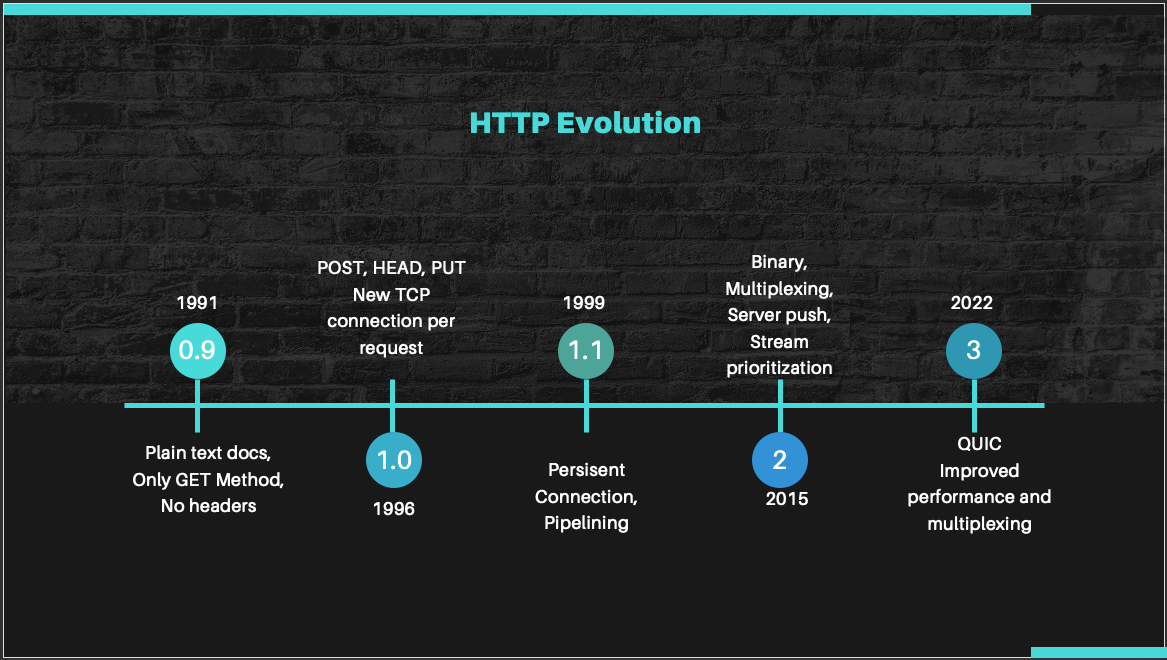
The Hypertext Transfer Protocol (HTTP) is the foundation of data communication on internet and plays a crucial role in enabling the exchange of information between various devices and servers. Originally it was designed to transfer hypertext documents for the web, but it has evolved over time to support a wide range of use cases including APIs, streaming media, and real-time communication. In this article, we will explore the evolution of the HTTP protocol, comparing the key features, improvements, and drawbacks of HTTP/0.9, HTTP/1.0, HTTP/1.1, HTTP/2, and HTTP/3.
Related: Learn about WebSockets and Server-Sent Events for real-time communication alternatives.
HTTP operates as a request-response protocol between a client and a server. The client, typically a web browser, sends an HTTP request to the server, which then processes the request and returns an HTTP response. This response contains the requested resource, such as an HTML page, image, or other data. HTTP is stateless, meaning each request is independent and does not retain any information about previous requests. This simplicity allows for efficient and scalable communication on the web.
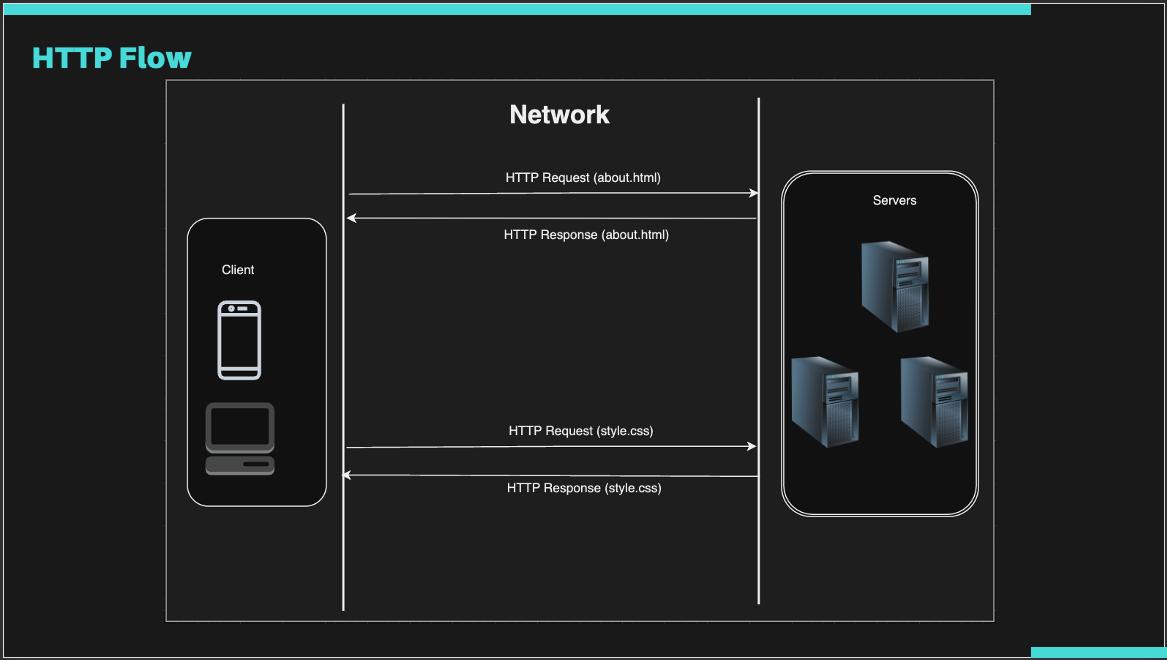
HTTP/0.9 was the first version of the HTTP protocol, introduced in 1991. It was extremely simple and designed primarily for fetching HTML documents.
A typical HTTP/0.9 request and response looked like this:
Request:
GET /index.html
Response:
<HTML> Hello, World! </HTML>
HTTP/1.0, introduced in 1996, built upon HTTP/0.9 by adding more functionality and flexibility.
HTTP/1.0 version string in requests and responses.A typical HTTP/1.0 request and response looked like this:
Request:
GET /index.html HTTP/1.0 Host: example.com
Response:
HTTP/1.0 200 OK Content-Type: text/html <HTML> Hello, World! <IMG SRC="/image.gif"> </HTML>
HTTP/1.1, introduced in 1997, brought several improvements over HTTP/1.0 to address its limitations. It was extremely stable version and widely adopted. It was the most widely used version of HTTP for over two decades.
Cache-Control, to better manage resource caching.A typical HTTP/1.1 request and response looks like this:
Request:
GET /index.html HTTP/1.1 Host: example.com User-Agent: Mozilla/5.0 (Windows NT 10.0; Win64; x64) AppleWebKit/537.36 (KHTML, like Gecko) Chrome/58.0.3029.110 Accept: text/html,application/xhtml+xml,application/xml;q=0.9,image/webp,*/*;q=0.8 Accept-Language: en-US,en;q=0.5 Accept-Encoding: gzip, deflate, br Connection: keep-alive
Response:
HTTP/1.1 200 OK Content-Type: text/html; charset=UTF-8 Content-Encoding: gzip Connection: keep-alive Date: Mon, 01 Dec 2024 12:00:00 GMT Server: Apache Transfer-Encoding: chunked <HTML> Hello, World! </HTML>
Features available in HTTP 1.1 allowed developers to build complex web applications. More visual elements, JavaScript, and CSS files were being used in web pages. Much more data was transmitted over significantly more HTTP requests and this created more complexity and overhead for HTTP/1.1 connections. To address these issues, Google introduced SPDY protocol in 2010, which late became the basis for HTTP/2.
HTTP/2 was standardized in 2015 and introduced significant changes to improve performance and reduce latency.
HTTP/3 standardised in June 2022, builds on the improvements of HTTP/2 and uses QUIC protocol instead of TCP. QUIC is a transport protocol developed by Google that runs over UDP, providing faster connection establishment and improved performance.
As per Cloudflare's HTTP version usage statistics, below is the distribution of HTTP versions in 2024:
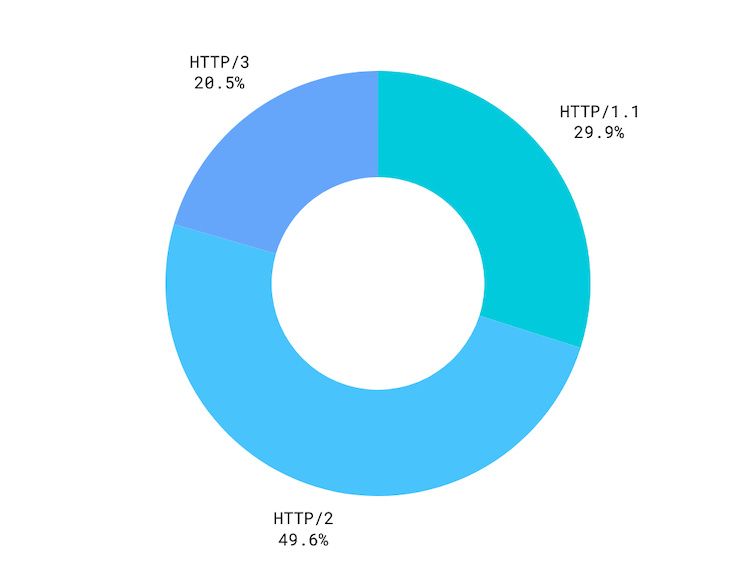
HTTP/2 introduces multiplexing, allowing multiple requests/responses over a single connection, server push, and binary framing. This significantly improves performance compared to HTTP/1.1's one-request-per-connection model.
HTTP/3 adoption is growing but not yet universal. Most modern browsers support it, but server support varies. Consider upgrading if you have high-latency connections or want cutting-edge performance.
HTTP/3 uses QUIC protocol over UDP instead of TCP, reducing connection establishment time and eliminating head-of-line blocking. It's particularly beneficial for mobile networks and high-latency connections.
Yes! HTTP/3 is backward compatible. Browsers will automatically negotiate the best available protocol. Your existing applications will work without changes.
HTTPS is HTTP over TLS/SSL encryption. While HTTP/3 can work over HTTP, it's typically used with HTTPS for security. All modern web applications should use HTTPS regardless of HTTP version.
The evolution of HTTP has brought significant improvements in performance, security, and reliability. Each version of HTTP has addressed the limitations of its predecessors, making the web faster and more efficient. As we move towards widespread adoption of HTTP/3, we can expect even better performance and user experiences on the web.
To stay updated with the latest developments in web technologies, follow us on LinkedIn and Medium.
Learn how to build real-time applications using WebSockets in Spring Boot. This guide covers both simple WebSocket implementation and STOMP-based messaging, with practical examples of building a chat application.
Learn how to build real-time applications using Server-Sent Events (SSE) in Spring Boot. This guide covers setting up the project, implementing SSE, and building a real-time news feed application.
Find the most popular YouTube creators in tech categories like AI, Java, JavaScript, Python, .NET, and developer conferences. Perfect for learning, inspiration, and staying updated with the best tech content.

Get instant AI-powered summaries of YouTube videos and websites. Save time while enhancing your learning experience.