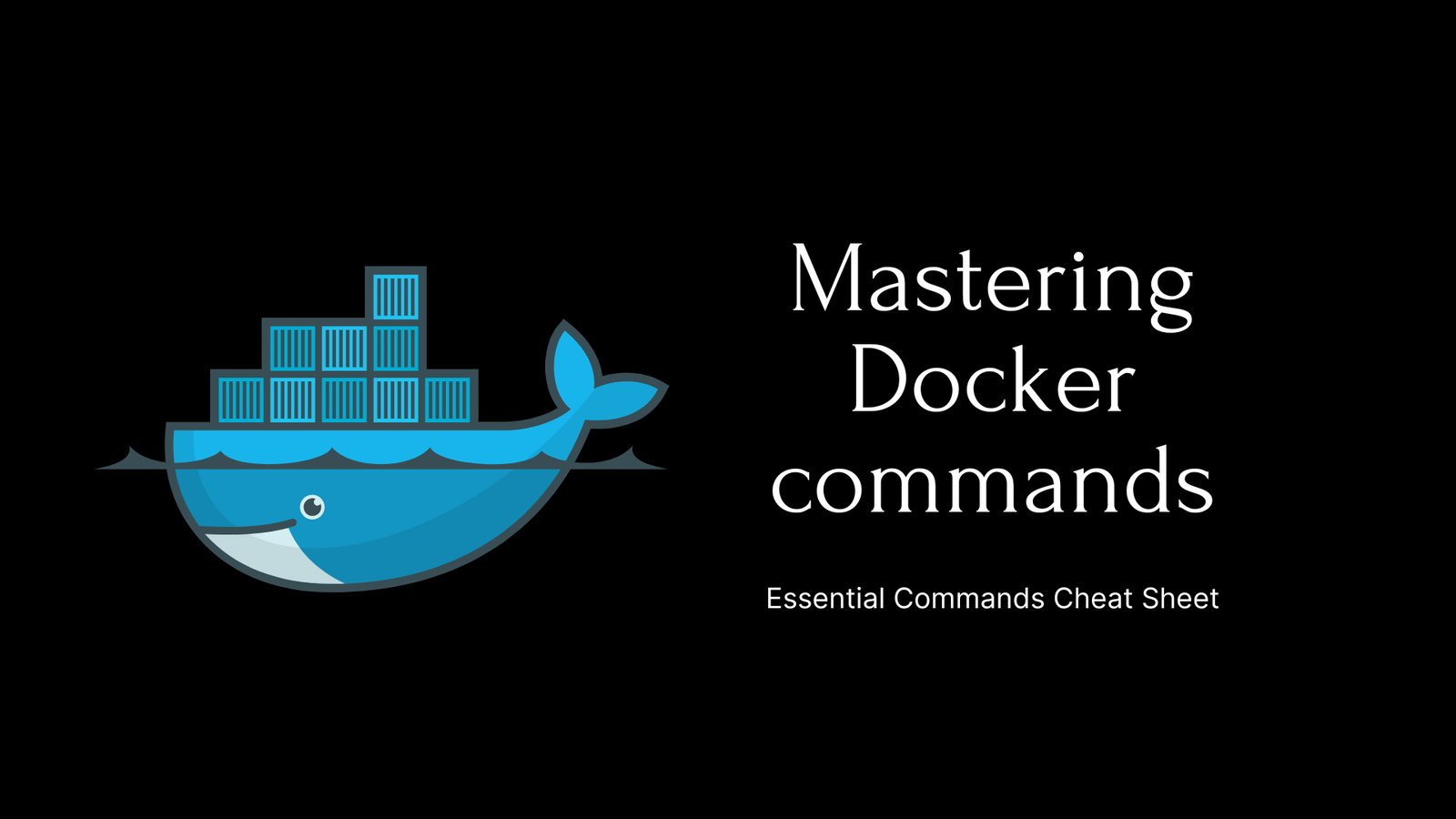
Docker is a powerful tool for developing, shipping, and running applications. This cheat sheet provides a comprehensive list of Docker commands to help you manage Docker images, containers, networks, volumes, and Docker Compose.
| Command | Description |
|---|---|
docker pull <image> | Download an image from a registry |
docker images | List all images on the local system |
docker rmi <image> | Remove an image from the local system |
docker tag <image> <new_image> | Tag an image with a new name |
docker build -t <image> <path> | Build an image from a Dockerfile |
docker history <image> | Show history of an image |
docker inspect <image> | Display detailed information about an image |
docker push <image> | Push an image to a registry |
| Command | Description |
|---|---|
docker run <image> | Run a container from an image |
docker ps | List all running containers |
docker ps -a | List all containers (running and stopped) |
docker stop <container> | Stop a running container |
docker start <container> | Start a stopped container |
docker restart <container> | Restart a running container |
docker rm <container> | Remove a stopped container |
docker exec -it <container> <command> | Execute a command in a running container |
docker logs <container> | View logs of a container |
docker inspect <container> | Display detailed information about a container |
docker container prune | Remove all stopped containers |
| Command | Description |
|---|---|
docker network ls | List all networks |
docker network create <network> | Create a new network |
docker network rm <network> | Remove a network |
docker network connect <network> <container> | Connect a container to a network |
docker network disconnect <network> <container> | Disconnect a container from a network |
| Command | Description |
|---|---|
docker volume ls | List all volumes |
docker volume create <volume> | Create a new volume |
docker volume rm <volume> | Remove a volume |
docker volume inspect <volume> | Display detailed information about a volume |
| Command | Description |
|---|---|
docker-compose up | Create and start containers |
docker-compose down | Stop and remove containers, networks, images, and volumes |
docker-compose build | Build or rebuild services |
docker-compose logs | View output from containers |
docker-compose ps | List containers |
docker-compose exec <service> <command> | Execute a command in a running service container |
docker-compose stop | Stop running containers without removing them |
docker-compose start | Start existing containers for a service |
This Docker commands cheat sheet provides a quick reference to the most commonly used Docker commands. Whether you're managing images, containers, networks, volumes, or using Docker Compose, this guide will help you navigate Docker with ease.
To stay updated with the latest tutorials, follow us on LinkedIn and Medium.
Learn Docker basics for developers. Complete guide covering container setup, management, and best practices for application development.
Learn how to create efficient integration tests for your Spring Boot APIs using Testcontainers and the Rest Assured library. This blog will guide you through building fluent integration tests for an API that interacts with MongoDB and AWS S3.
Find the most popular YouTube creators in tech categories like AI, Java, JavaScript, Python, .NET, and developer conferences. Perfect for learning, inspiration, and staying updated with the best tech content.

Get instant AI-powered summaries of YouTube videos and websites. Save time while enhancing your learning experience.